API Configuration Overview
Get an overview of what you need to do to integrate the service with your checkout process.
Information
The information here is intended for customers who are directly integrating with the API. If you want to integrate with the service using a plug-in, you need to download and configure it. For more information, see Plug-Ins and Add-Ons.
To integrate the service, you configure the API. This section will guide you through the steps for integrating the service with your checkout process.
You use the Seller Transactions API to integrate the service with your checkout processes and configure how it integrates with your solution. You use a combination of an API endpoint and method (called a request) to perform various functions. Transaction details are specified in JSON objects that are attached to these requests. The API returns information in the same format as responses.
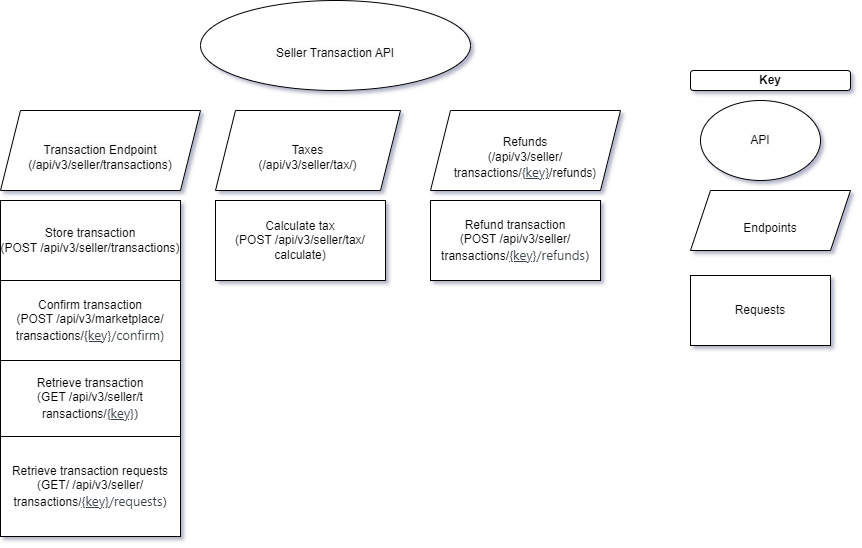
Seller Transaction API
The API consists of 2 main components:
- Requests: Used to integrate the service's features with your checkout process.
- JSON Objects: Used to model transaction and other details. You use these to send information to the API and it is sent back by the API in the same format.
Integrating with your Checkout Process (Requests)
Requests are a combination of a HTTP method and an endpoint that you can use to integrate a function with your checkout process. You send requests to the API and it returns responses. Information is modelled in JSON objects that are attached to the requests and responses.
The following table summarizes the relationship between your checkout processes and the API request that you use to integrate it with the relevant feature:
| Checkout Process | API Request | Taxamo Assure Action |
|---|---|---|
| Show tax on your store’s page. | Calculate Tax | Tax is calculated and information returned. |
| Calculate tax and store it until payment details are confirmed. For example, a good is in their basket but they have not yet paid for them. | Store Transaction | Transaction is stored as pending in Taxamo. |
| Confirm a transaction when the payment details are confirmed. For example, your customer completes a purchase. | Confirm Transaction | Transaction is stored in Taxamo. Details returned. |
| Integrate Taxamo with your refund process. | Refund Transaction | Refund recorded in Taxamo database. |
| Retrieve a specific transaction. For example, for an information screen. | Retrieve Transaction | Transaction details returned by API. |
| Retrieve the requests associated with a specific transaction. | Retrieve Transaction Requests | Requests for the specified transaction are returned. |
For more information, see Requests Overview.
Modelling Transaction Details (JSON Objects)
You use JSON objects that you can attach to your requests to model information about transactions such as payment details, tax information, line information, addresses, and other details you may require for processing the transaction.
For more information, see JSON Objects Overview.
Updated almost 2 years ago
