Dashboard
The Dashboard is an online user interface for you to operate and configure your account.
The dashboard includes the following features:
Customer Location Map
To view a map of your customers locations, click International VAT/GST on the side panel. The areas highlighted in green indicate locations that you have sold goods to (that is the location of buyers for your confirmed transactions). For example:
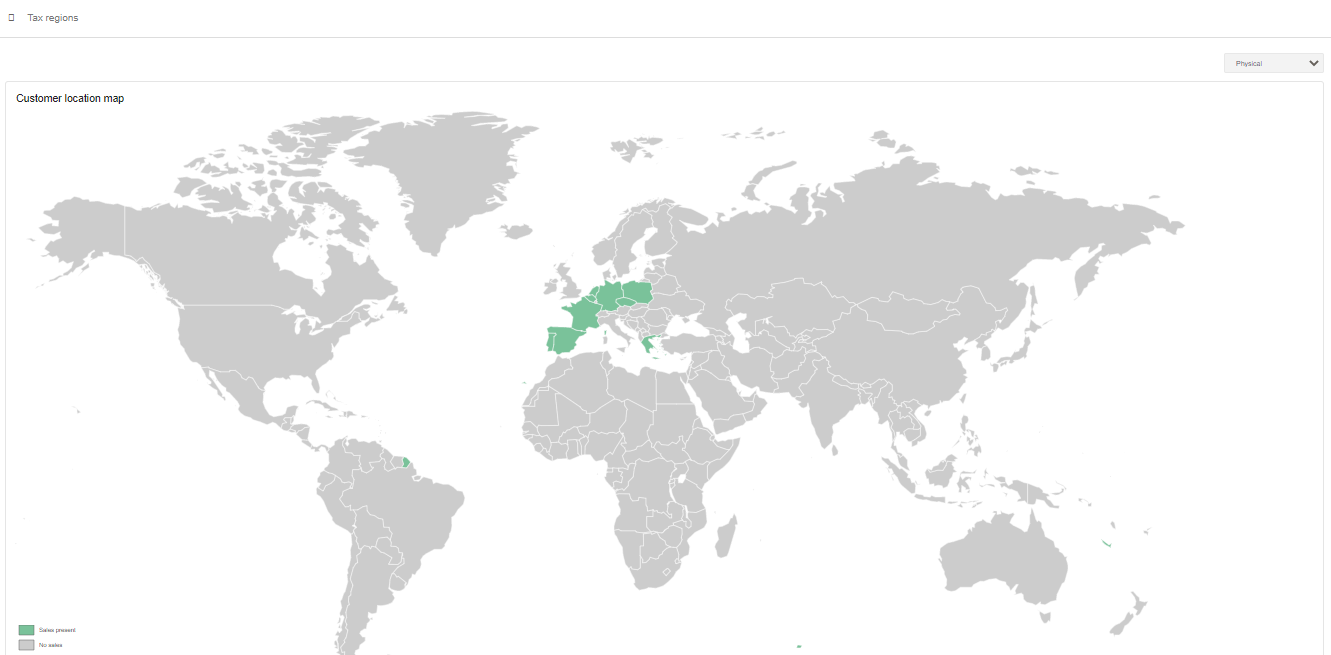
Dashboard Map
Transactions List Report
A report detailing all your transactions. For more information, see Transactions List.
Audit Report
You can run an audit report or view recently run reports. For more information, see Audit Report.
For example:
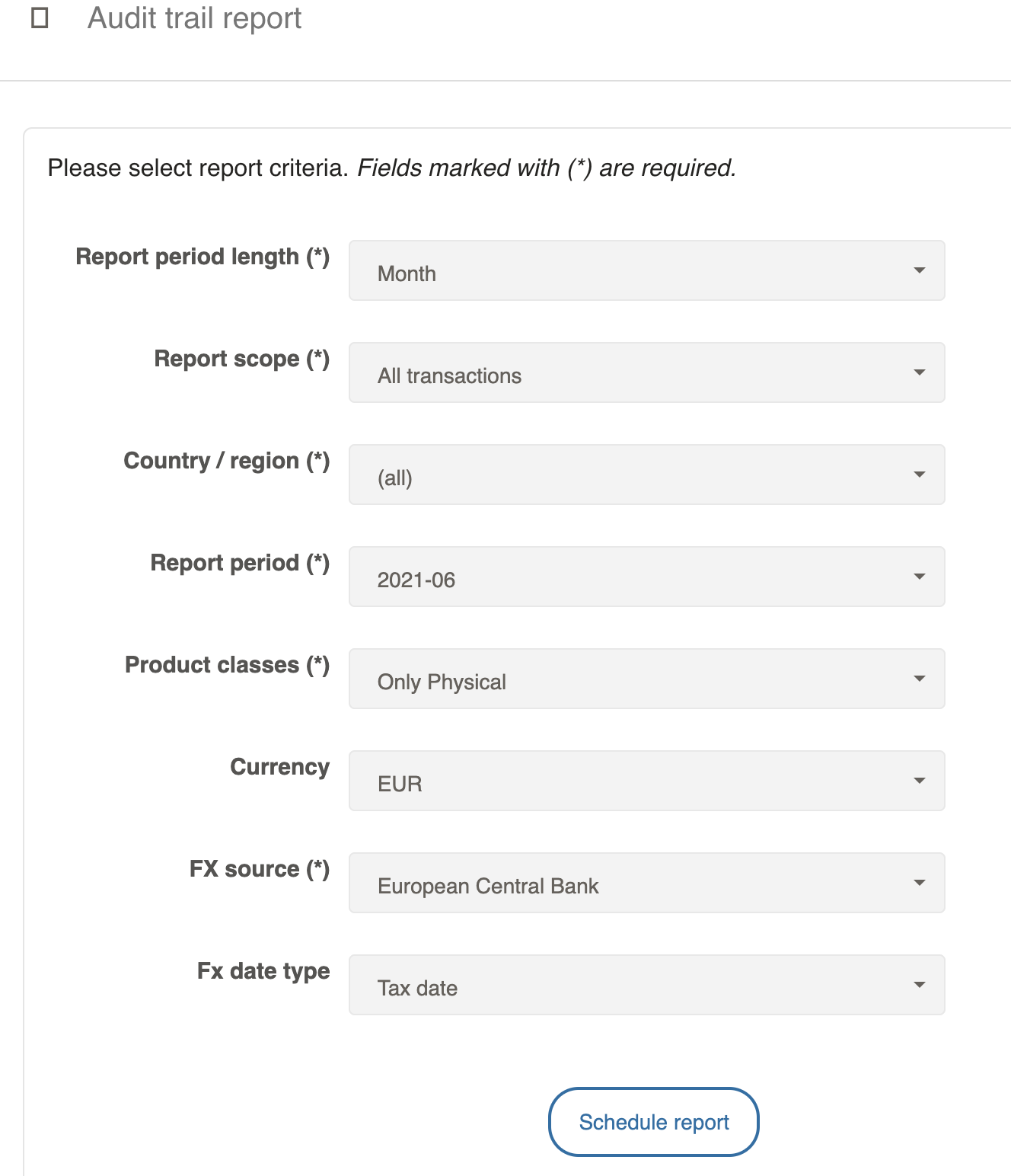
Audit Report Filters
Tax and Fee Report
You can use this report to get an overview of your taxes and fees for the specified month. For more information, see Tax and Fee Report.
Settings
You can adjust account and invoice settings by clicking Settings on the side panel.
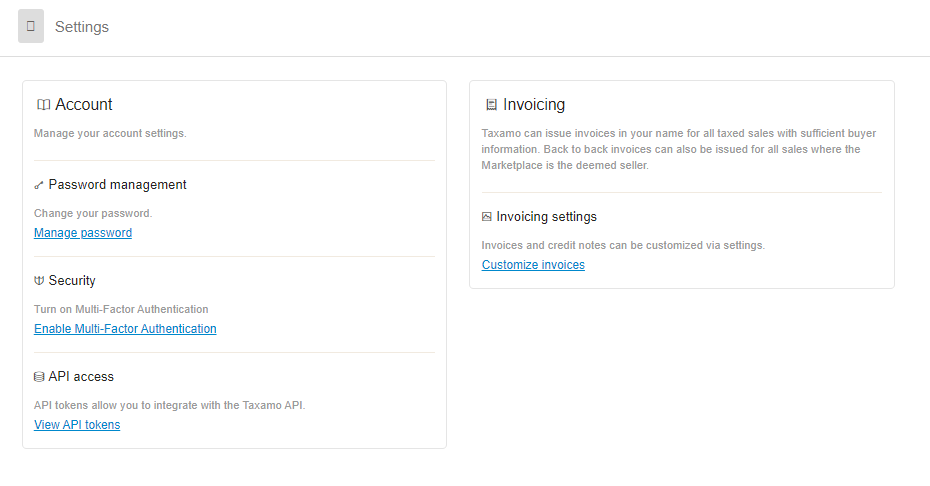
Settings UI
The Settings menu includes the following:
Password Management
You can change your password.
Security
You can enable multi-factor authentication.
API Access
You can view your API token. For more information, see API Authentication.
Invoicing
You can set a custom sender address, footer text and logo. The logo can be based on a file that you upload or you can use a URL for your own hosted logo. For more information, see Configuring Invoices.
Updated almost 2 years ago
