Settings Overview
To access the Settings UI, open the side panel and click SETTINGS.
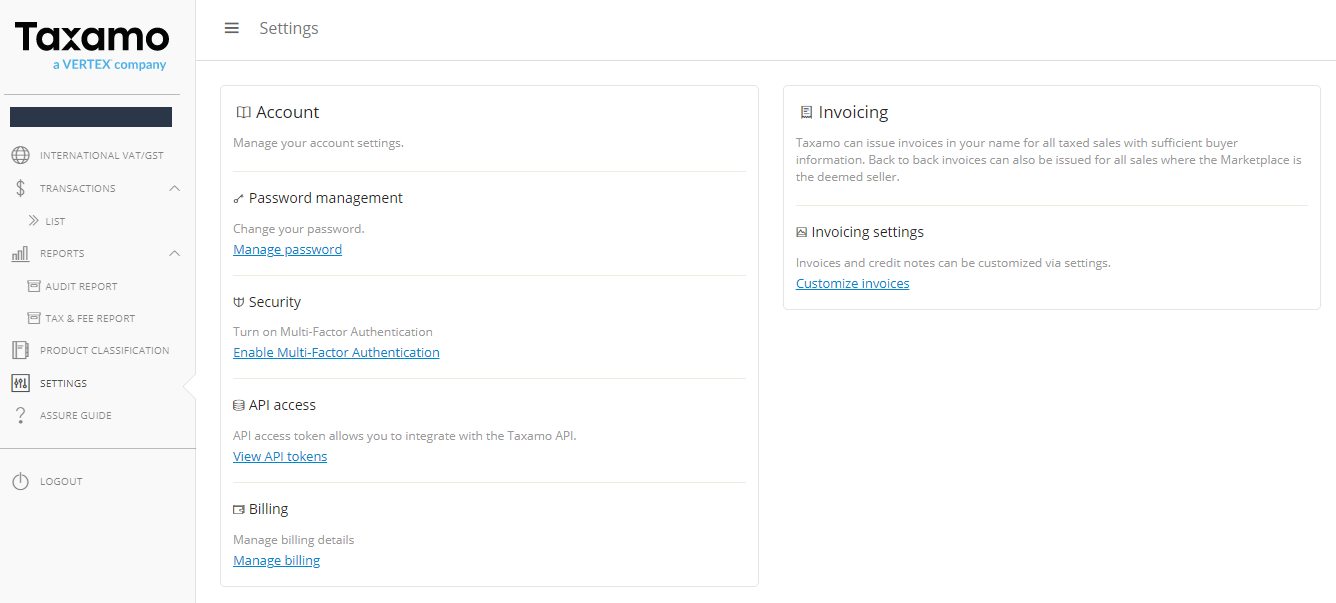
Settings UI
The following table summarizes the available settings:
| Setting | Documentation |
|---|---|
| Manage Password | Managing Passwords |
| Enable Multi-Factor Authentication | Enabling Multi-Factor Authentication |
| View API Tokens | Managing Access Tokens |
| Manage Billing | Configuring Billing Information |
| Customize Invoices | Configuring Invoices |
Updated almost 2 years ago
