Confirm Transaction
Read about how to create a Confirm Transaction request using the sample files.
You use the Confirm Transaction request to confirm a transaction. This is usually the final step in the transaction lifecycle and triggers invoicing.
In the sample scenario, our buyer is ready to make a purchase. He is ready to confirm the goods in his basket. As this is a transaction where Taxamo is liable, the seller needs the IOSS number so they can send it to their parcel carrier.
This request is used to confirm the payment in Taxamo and trigger subsequent steps like invoicing. In a typical configuration the store decides when they want to trigger this event. It might be when the buyer's payment details are confirmed by the store's payment service provider.
Process Flow
This diagram shows the steps for this scenario:
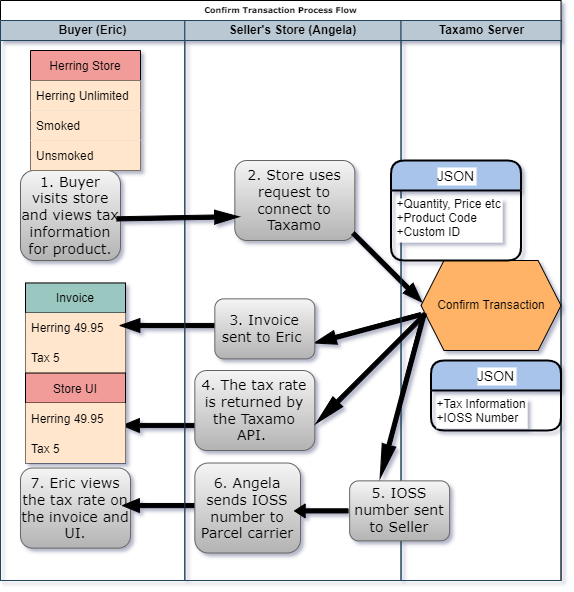
Confirm Transaction
The process flow is as follows:
- Buyer visits the store and views the information for the product.
The buyer, Eric, is on Angela's Herring Shop Web store. He wants to purchase 1 packet of smoked herring. He adds the goods to his basket and clicks confirm. - Store uses request to connect to Taxamo.
The seller, Angela, uses the Confirm Transaction request to connect her store to Taxamo. It uses the details entered on the UI to do the following:
a. Calculate the tax rate
b. Calculate the liability. In this example, Taxamo is liable.
c. If Taxamo assumes the liability, the IOSS number is returned.
d. Process other details that can be included in the request.
e. Integrate with the invoicing solution used on Angela's store. - Invoice sent to Eric.
Invoice is issued to the buyer. according to the settings specified in the dashboard. - The tax rate is returned by the Taxamo API.
The tax rate and other details are returned by the Taxamo API for use in the Store's UI. - IOSS number sent to Seller
Tax rate and other information is returned by the API for use by the store. - Merchant sends IOSS number to Parcel carrier
IOSS sent from API to Anglea's store via the JSON in the Confirm Transaction request. Angela maintains this in her shipment software in the settings for her account. - The buyer views the tax rate on the invoice and UI.
Eric views the tax rate on the invoice and UI.
Request Notes
Use the Transaction Key that you noted earlier and enter it in the URL field in Postman, in the following format:
https://{{seller-transaction-api-endpoint-uri}}/api/v3/seller/transactions/{{seller-transaction-key}}/confirm
where:
{{seller-transaction-api-endpoint-uri}}is the API endpoint that you set as an environmental variable during the configuration.{{seller-transaction-key}}is the key value that you noted from the response to the Store Transaction request. For example:
"key": "PkwXc6wAAG85PZFTRCmIC3yf6qRphOzcvkUZN7g",
Response Notes
Sample Response
{
"transaction": {
"ship_to_address": {
"city": "Paris",
"country_code": "FR",
"postal_code": "75008 ",
"street_name": "Rue du Saint-Germain",
"address_detail": "Chateuax 12",
"building_number": "55",
"tax_region": "EU"
},
"amount": 19.95,
"required_fields": {
"tax_required_fields": [],
"audit_required_fields": [],
"storage_required_fields": []
},
"marketplace_code": "Taxamo",
"tax_country_codes": "FR",
"key": "PWpuWNQAAG84erjqsCmIC38WcppZhOzOvJo0W0Q",
"tax_amount": 2,
"external_unique_id": null,
"invoice_timestamp": "2021-09-10T10:30:07Z",
"confirm_timestamp": "2021-09-10T11:44:42Z",
"tax_liability_owner_codes": "Taxamo",
"create_timestamp": "2021-09-10T10:30:07Z",
"transaction_lines": [
{
"description": "Smoked herrings",
"reverse_charge": false,
"amount": 19.95,
"tax_rule_applied": "physical-tax",
"unit_price": 19.95,
"taxes": [
{
"rate": 10,
"tax_name": "European VAT",
"rate_type": "Reduced",
"amount_fraction_taxable": 1,
"tax_base_amount": 19.95
}
],
"tax_amount": 2,
"import_address": {
"country_code": "FR",
"tax_region": "EU"
},
"tax_liability_rule": "physical-shipment-into-EU-goods-below-150-eur-with-ioss-non-EU-supplier",
"platform_liability_assumed_amount": 19.95,
"seller_tax_number": "IE3764989CH",
"tax_region": "EU",
"invoice_place": "The RDI Hub, Killarney Road, Killorglin, Co. Kerry, V93 KP68",
"invoice_number": "FR2021-9-10-1",
"tax_exempt": false,
"additional_currencies": {
"consignment": {
"currency_code": "EUR",
"fx_date": "2021-09-10T10:30:07Z",
"fx_rate": 1,
"fx_source": "ECB"
}
},
"tax_country_code": "FR",
"special_tax_scheme": "IOSS",
"line_key": "bjTivBwtsyl3FArH",
"custom_id": "51315A00-DC44-408E-A575-8CE42A32AE1B",
"first_line_with_same_designator_index": 0,
"tax_address_kind": "ship_to_address",
"ship_from_address": {
"city": "London",
"country_code": "GB",
"postal_code": "SW1A 2AA",
"street_name": "Wessex End Street",
"building_number": "12",
"tax_region": "GB"
},
"tax_engine": "taxamo",
"invoice_status": "R",
"kind": "b2c",
"invoice_image_url": "{Invoice_url}",
"tax_number_service": "vies",
"product_class": "P",
"fees": [
{
"amount": {
"amount": 2,
"currency_code": "EUR"
},
"fee_key": "Be66aFOXATvUZkNo",
"rule": "tax-fee",
"type": "tax-fee",
"seller_code": "seller_jftest_1",
"currency_code": "EUR"
}
],
"tax_liability_owner_code": "Taxamo",
"line_num": 1,
"is_seller_permanent": true,
"quantity": 1,
"ioss_number": "IM1234567890",
"invoice_capable": true,
"total_amount": 21.95,
"seller_code": "seller_jftest_1",
"product_cn_code": "0305420000",
"invoice_image_url_secret": "WTB8fOhp7g4XIMmI",
"tax_entity_name": "France",
"tax_supported": true
}
],
"rev": 2,
"discounts": [],
"location_evidence": {},
"vouchers": [],
"product_classes": "P",
"billing_address": {
"city": "Paris",
"country_code": "FR",
"postal_code": "75008 ",
"street_name": "Rue du Saint-Germain",
"address_detail": "Chateuax 12",
"building_number": "55",
"tax_region": "EU"
},
"status": "C",
"update_timestamp": "2021-09-10T10:30:07Z",
"fees": [
{
"amount": {
"amount": 2,
"currency_code": "GBP"
},
"fee_key": "h8FmaW9tazJsmujB",
"rule": "flat-fee",
"type": "amount-fee",
"seller_code": "seller_jftest_1"
}
],
"buyer_name": "Eric Papin",
"tax_timestamp": "2021-09-10T10:30:07Z",
"total_amount": 21.95,
"invoice_image_url_secret": "WTB8fOhp7g4XIMmI",
"currency_code": "EUR"
}
}
Updated 7 months ago
