Setting up the Service
Read this topic to get an overview of the typical steps required to deploy and configure the service.
These steps apply to direct API integrations. If you are using a plug-in, you configure it differently. For more information, see Plug-Ins and Add-Ons.
This process is summarized in the following graphic:
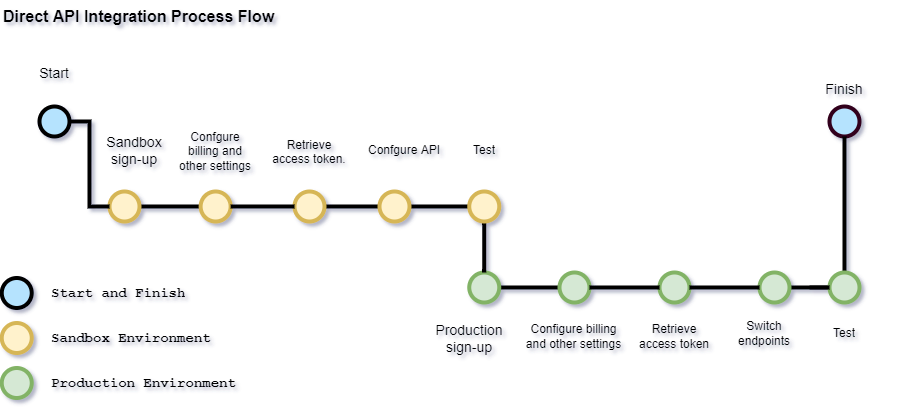
Direct API Integration Process Flow
Steps
To integrate the service directly with your web store using the API, complete the following steps:
-
Sign up for the sandbox environment.
You use the sandbox environment to test your integration. After you complete the testing there, you can move to the production environment.
To sign up for the sandbox, go to https://manage.sandbox.marketplace.taxamo.com/auth.html#self-signup/Taxamo.
You can access the sandbox API endpoints athttps://seller-transaction-api.sandbox.marketplace.taxamo.com. -
Configure billing (mandatory) and other settings (optional) in the Sandbox.
You need to add the test credit card information in the Sandbox environment. This is a requirement. For more information, see Configuring Billing Information.
You can also configure other settings such as invoicing. For more information, see Settings Overview.
Note
Do not enter your VAT number in the VAT Number field on the dashboard in the Sandbox system.
- Retrieve your access token.
Warning
The API access token is intended to be known only by you or the person who configures the integration.
Do not do the following:
- Save it in plain text
- Save it to source code repositories such as GitHub or Mercurial.
You need an access token to authenticate the requests that you send to the API. You need to retrieve and note this.
To retrieve the access token:
a. Go to https://manage.marketplace.taxamo.com.
b. Enter the email that you registered in the User field and enter the password that you got when you activated
the registration.
d. Go to Settings > View API Access Tokens.
e. To view the token, click Reveal.
-
Configure API integration with Sandbox environment.
You use the API to integrate the Sandbox environment with your web store. For more information, see Configuration Overview. -
Test your Sandbox integration.
Test your integration in the Sandbox environment. Transactions are not billed in this environment. For more information, see Testing the API Integration. -
Sign up for the Production environment.
To sign up for it, go to https://manage.marketplace.taxamo.com/auth.html#self-signup/Taxamo.
You can access the production API endpoints athttps://seller-transaction-api.marketplace.taxamo.com. -
Configure billing (mandatory) and other settings (optional) in the Production environment.
You need to add your actual credit card information in the Production environment. This is a requirement. For more information, see Configuring Billing Information.
You can also configure other settings such as invoicing. For more information, see Settings Overview. -
Retrieve your access token from the Production environment.
Repeat step 3 in the Production environment. For more information, see Managing Access Tokens.
Add the production access token to your API configuration. -
Switch your endpoints from the sandbox to production URL in your API configuration.
-
Test your Production integration.
Test your integration in the Production environment. For more information, see Testing the API Integration.
Updated 7 months ago
